
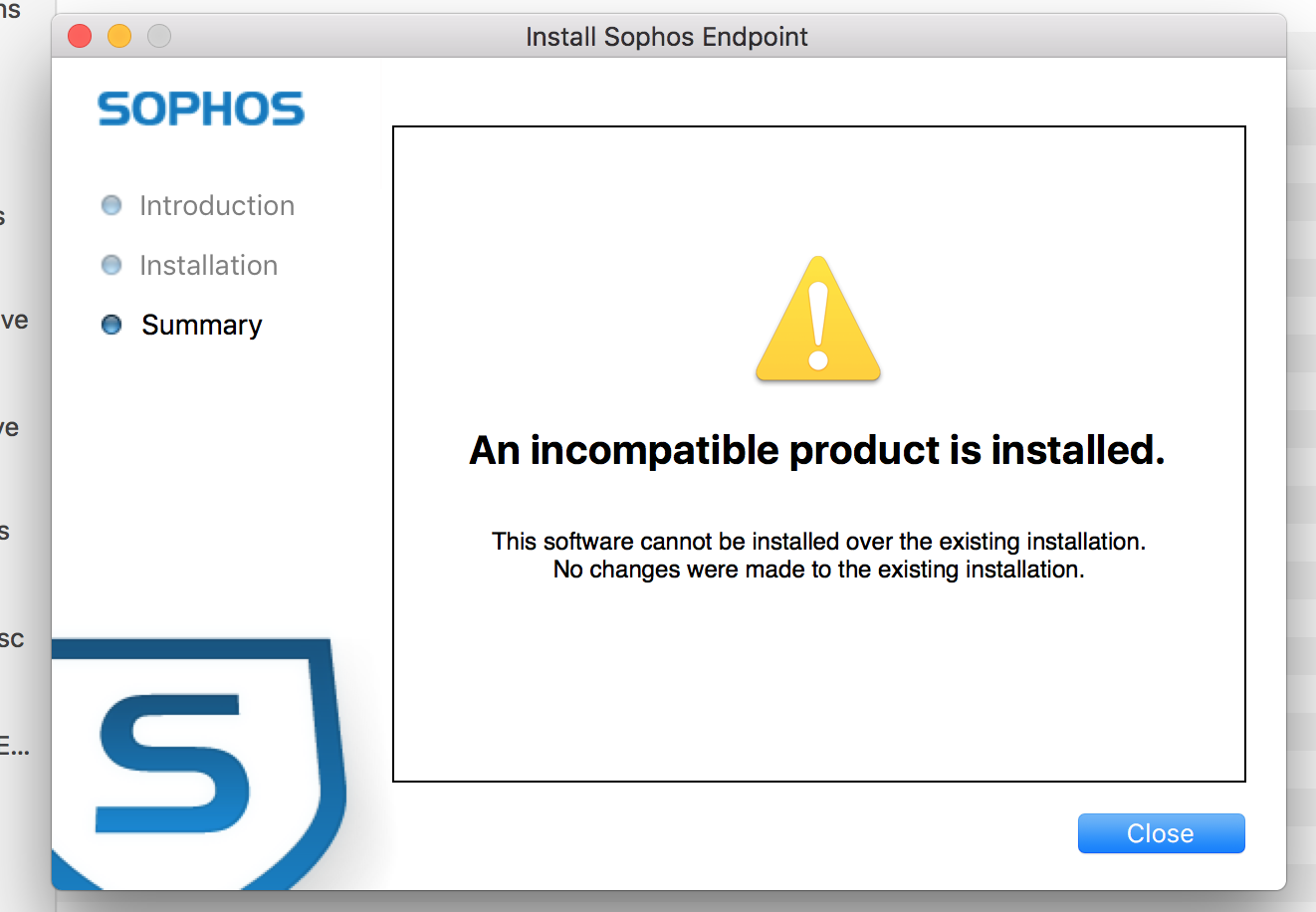
Finally, in the registry editor, go to the following location: HKEY_LOCAL_MACHINE\SOFTWARE\WOW6432Node\Sophos\SAVService\TamperProtection and set the value at REG_DWORDto 0.Next, in the registry editor, go to the following location: HKEY_LOCAL_MACHINE\SYSTEM\CurrentControlSet\Services\Sophos Endpoint Defense\TamperProtection\Config and set the following REG_DWORD values SAVEnabled and SEDEnabled to 0.In the registry editor, change to the following location: HKEY_LOCAL_MACHINE\SYSTEM\CurrentControlSet\Services\Sophos MCS Agent and set REG_DWORD Start to 0x00000004.Now you can click again on Start and then Ausführen. How to Delete Sophos with Sophos Uninstall Tool Open Finder > Applications Locate Remove Sophos Home.app and open it Follow on-screen instructions to.

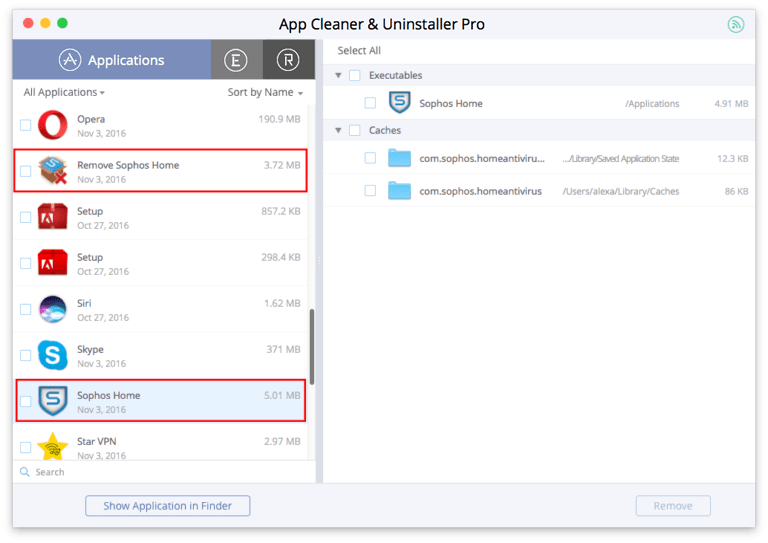
In this article we will show you how to remove Sophos Central Endpoint Client from your Windows system, even though the tamper protection prevents it.


 0 kommentar(er)
0 kommentar(er)
